Rabu, 27 April 2011
Autoblog Samurai
Do you like this story?
This time I will share one attribute to more universal applications for activities autoblog. If wprobot devoted to wordpress users with their own domain, then by using
a samurai autoblog autoblog we can create a blog based on blogspot and wordpress, great fun is not it? Autoblog make free with a free blog also like blogspot.
Autoblog samurai are applications that run on windows that function to retrieve posts from other blogs via RSS feeds. In autoblog samurai, we need only look for rss feed source that we will take for content, then our input on the application
here (an application that is portable can be used directly without registration, because actually autoblog samurai is not a free application)
2. After that extract the downloaded file was
3. Run the file named Auto Blogging.exe, which will open a window like the following:

4. For this stage, you can do some configuration to make autoblog, that is our first blog first add that we will create autoblog, in this example I want to use the blogspot, it is intended for testing only. Click the New-> Blog.

5. Enter your username and password your blogspot account, then click the Connect button and get Blogs. Wait a few moments. Once connected select your blog that will be made by choosing a section Choose autoblog Blog Name.
6. Once you add the blog, the next is
to add rss feeds by way of New-> RSS Feeds.
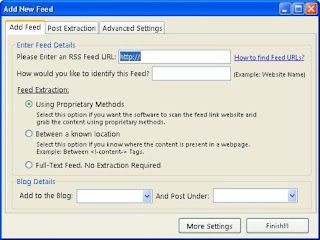
7. Now this step you can do some experiments to include a few rss feeds and then posted on a blog to try to target
Good Luck. And Thank you

Related Posts: Blogger Trick

This post was written by: Prasetya A
Thank you for your visiting my blog. Provide critique and sara you told me so I can fix it. Follow him on Twitter
Langganan:
Posting Komentar (Atom)










0 Responses to “Autoblog Samurai”
Posting Komentar